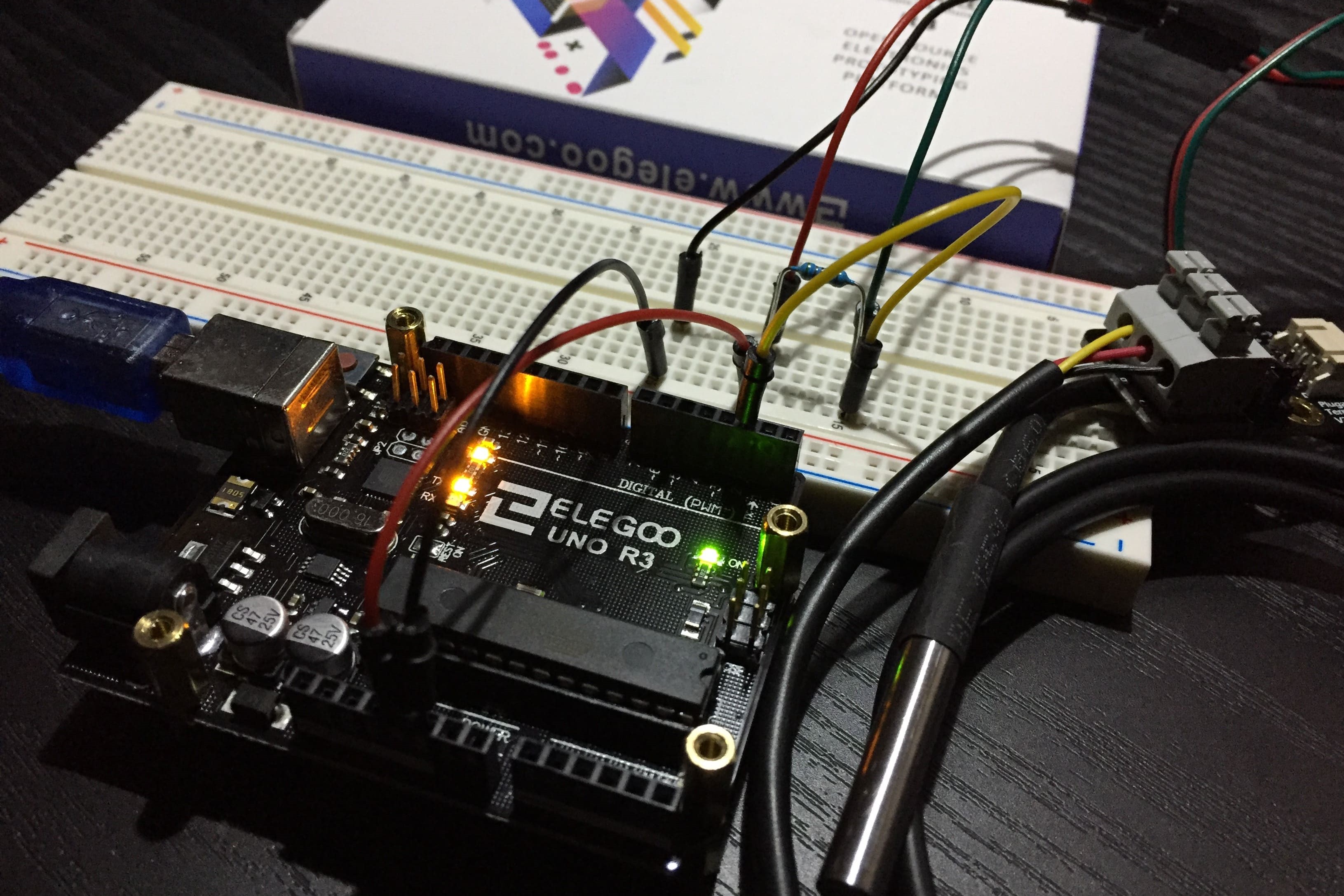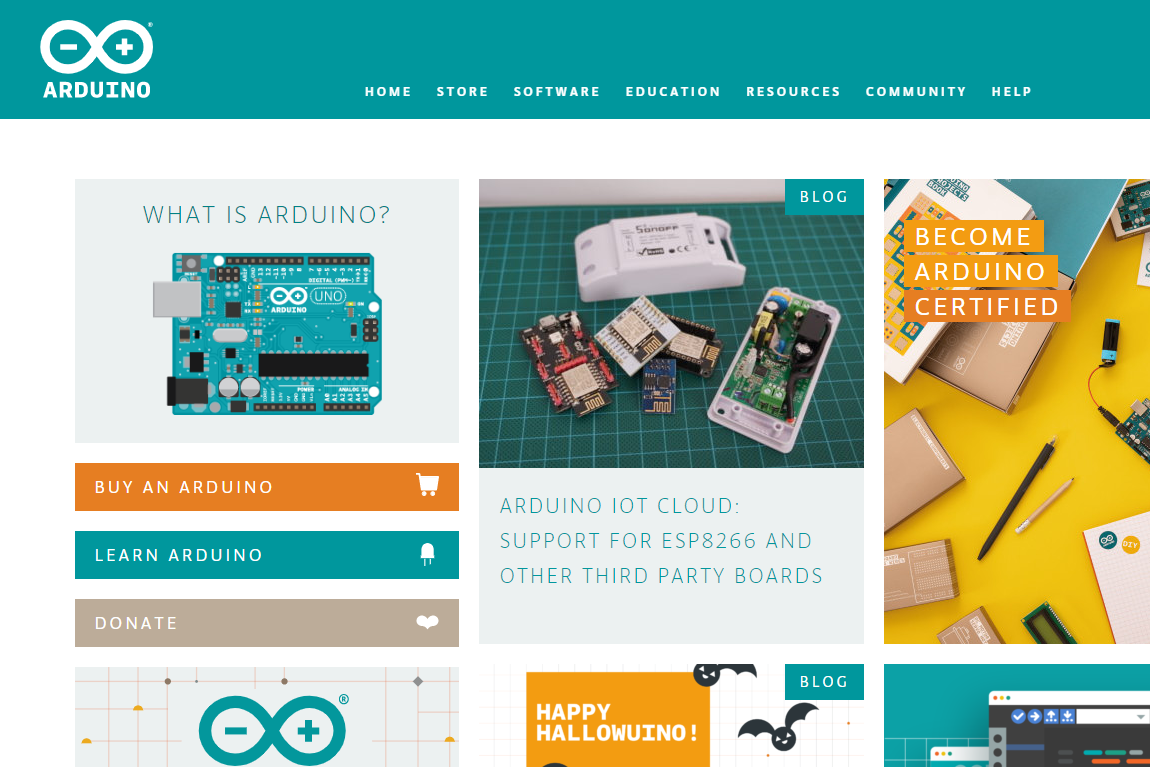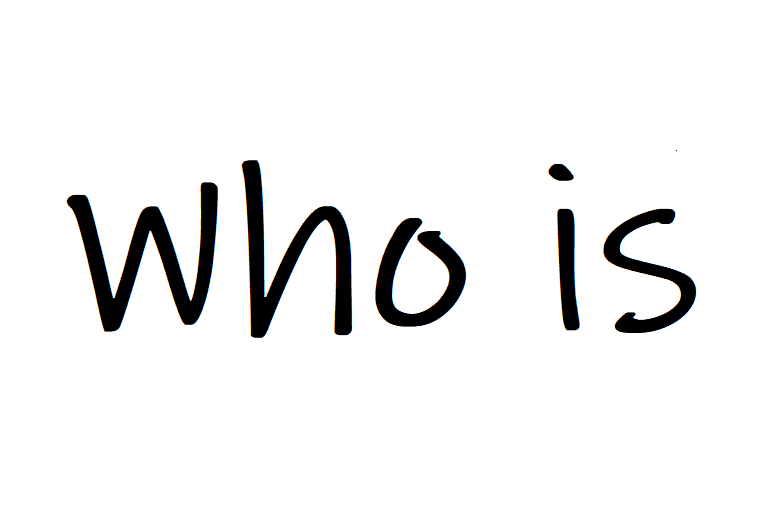Raspberry PiでMyDNSにip通知をした時のメモ
更新:2019/12/10

はじめに
無料のDDNSであるMyDNSでの、ipアドレス通知をRaspberry Piで自動通知させた時のメモ書きです。
やってみる
// 適当なディレクトリでスクリプトを組む // 今回はユーザーディレクトリ直下(/home/pi)に作成 $ nano MyDNS.sh // MyDNS.shに以下のスクリプトを破線内のように入力する // ユーザー名とパスワードにはMyDNSに登録したときに通知されたユーザー名とパスワードを入力してください // もし「wget」が入っていな場合は、「sudo apt install wget」でインストールしてください ----------------------------------------------------------------------- wget -O - --http-user=<ユーザー名(MasterID)> --http-password=<パスワード> http://www.mydns.jp/login.html ----------------------------------------------------------------------- // 上のスクリプトが入力出来たら // そのスクリプトに実行権限を設定する $ chmod 755 MyDNS.sh // crontabにスクリプトを破線内のように登録する $ crontab -e // 今回は毎時間0分になったら実行するように設定しました ----------------------------------------------------------------------- # Edit this file to introduce tasks to be run by cron. # # Each task to run has to be defined through a single line # indicating with different fields when the task will be run # and what command to run for the task # # To define the time you can provide concrete values for # minute (m), hour (h), day of month (dom), month (mon), # and day of week (dow) or use '*' in these fields (for 'any'). # # Notice that tasks will be started based on the cron's system # daemon's notion of time and timezones. # # Output of the crontab jobs (including errors) is sent through # email to the user the crontab file belongs to (unless redirected). # # For example, you can run a backup of all your user accounts # at 5 a.m every week with: # 0 5 * * 1 tar -zcf /var/backups/home.tgz /home/ # # For more information see the manual pages of crontab(5) and cron(8) # # m h dom mon dow command 0 * * * * /home/pi/MyDNS.sh -----------------------------------------------------------------------
おわりに
今回はRaspberry PiでMyDNSへのip通知を自動通知した時のメモ書きでした。
関連記事
Tweet